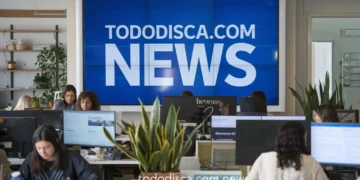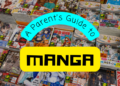Grand Theft Auto 5 (GTA 5) is one of the most popular open-world games ever made, known for its incredible graphics and immersive environment. One of the key elements that make the game visually appealing is its sky. The in-game sky changes with time, weather, and lighting, giving players an almost realistic experience. But have you ever wondered how the sky in GTA 5 is designed? This is where the “Skydome.ydd” file comes into play.
The “Skydome.ydd” file is a critical part of GTA 5’s graphic system. It controls how the sky looks and behaves in the game. Understanding this file can open doors to modding and customizing the sky to your liking. In this article, we will explore what Skydome.ydd is, how it works, and how you can modify it to create a new gaming experience in GTA 5.
What is Skydome.ydd in GTA 5?
The Skydome.ydd GTA 5 contains the data for the sky’s texture and effects. It is a core component of the game’s graphics and is responsible for how the sky looks at different times of the day, during various weather conditions, and under specific lighting. Whether it’s a sunny afternoon, a starry night, or a cloudy sky, the Skydome.ydd file plays a huge role in creating these beautiful visuals.
This file is a part of the game’s texture archives, which means it can be found deep inside the game’s files. Advanced players who enjoy modding and customizing their games often look into the Skydome.ydd file to make the sky more personalized or add new visual effects.
Why is Skydome.ydd Important?
The Skydome.ydd file is crucial because it impacts the overall visual experience of GTA 5. The sky is something that players see constantly while exploring the open world. A well-designed sky makes the game feel more immersive and realistic. The way the light interacts with clouds, the changing colors at sunset, and the starry sky at night all contribute to the game’s atmosphere.
Modders who want to change the look and feel of the game often start by altering the sky. By modifying the Skydome.ydd file, they can create unique experiences such as alien skies, different color schemes, or more realistic weather effects.
How to Access the Skydome.ydd File?
Accessing the Skydome.ydd file is not as simple as browsing through your GTA 5 folder. It requires special tools like OpenIV, which is a software designed for modding and accessing the game’s internal files. OpenIV allows users to open, view, and modify game files like Skydome.ydd safely.
Here is a basic guide on how to access the Skydome.ydd file:
- Download and Install OpenIV: First, you need to download OpenIV, a free tool used for modifying GTA 5 files.
- Open GTA 5 Directory: After installing OpenIV, open the software and select GTA 5 from the list of supported games. You will need to locate your game’s installation folder.
- Locate the Skydome.ydd File: Once you have access to the game’s files, navigate to the texture archives where Skydome.ydd is stored. It’s usually located in the game’s “x64” or “textures” folder.
- Backup the Original File: Before making any changes, always create a backup of the Skydome.ydd file. This way, you can restore the original file if something goes wrong.
- Edit the Skydome.ydd File: After creating a backup, you can edit the Skydome.ydd file using various modding tools to customize the sky.
Modding Skydome.ydd: What Can You Do?
The Skydome.ydd file offers many possibilities for modding. Here are a few things that you can do by modifying this file:
- Change Sky Textures: You can change how the sky looks by replacing the textures in the Skydome.ydd file. For example, you could add a more realistic sky or even create a fantasy-style sky with colorful clouds.
- Adjust Lighting Effects: The lighting in the sky changes throughout the day. By modifying the Skydome.ydd file, you can create different lighting effects such as dramatic sunsets or dark, moody skies.
- Create Unique Weather Effects: By combining different mods with changes to the Skydome.ydd file, you can create new weather effects. For example, you could make thunderstorms more intense or add unique effects like auroras or comets.
- Seasonal Changes: Some modders use Skydome.ydd to simulate seasons in the game. You could create different skies for winter, summer, fall, and spring, making the world of GTA 5 feel more dynamic and alive.
Is it Safe to Modify the Skydome.ydd File?
Yes, modifying the Skydome.ydd file is safe as long as you follow proper steps. Always make sure to back up the original file before making any changes. This way, if something goes wrong, you can easily restore the game to its default settings. Also, using trusted modding tools like OpenIV ensures that your modifications are done safely.
However, be aware that modding your game can sometimes lead to issues like crashes or performance problems if not done correctly. It’s a good idea to test your changes in a separate save file to ensure everything works smoothly.
Common Problems When Modding Skydome.ydd GTA 5
Modifying game files can sometimes result in errors or unexpected behavior. Here are some common problems you might encounter when modding Skydome.ydd:
- Game Crashes: If the Skydome.ydd file is not edited correctly, it can cause the game to crash. This is why creating a backup is so important.
- Texture Glitches: Sometimes, custom textures might not display properly, leading to glitches or missing parts of the sky. This usually happens if the textures are not formatted correctly.
- Compatibility Issues: If you are using multiple mods, there might be conflicts between them, which could affect the Skydome.ydd file. Make sure all your mods are compatible with each other to avoid problems.
Can You Share Your Modified Skydome.ydd GTA 5 File?
Yes, you can share your modified Skydome.ydd file with others in the modding community. Many players create custom skies and share them online for others to enjoy. Websites like GTA5-mods.com have a large collection of user-created mods, including custom skies, weather systems, and lighting effects.
If you are sharing your mod, make sure to include clear instructions on how to install it and remind others to back up their original files. This helps prevent any issues when they install the mod.
Conclusion
The Skydome.ydd GTA 5 is an essential part of the game’s visual experience. It controls the appearance of the sky, from the bright sunrises to the dark, starry nights. Modifying this file can unlock a world of possibilities for players who want to personalize their gaming experience. Whether you’re looking to create a more realistic sky, add fantasy elements, or change the weather effects, the Skydome.ydd file is the key to making those changes.
By using tools like OpenIV and following the right steps, you can safely access and edit the Skydome.ydd file. As always, remember to back up your files and test your modifications to ensure a smooth gameplay experience. With a little creativity and effort, you can transform the skies of GTA 5 into something truly unique and breathtaking.
FAQs Skydome.ydd GTA 5
Q: What is Skydome.ydd in GTA 5?
A: Skydome.ydd is a game file in GTA 5 that controls the appearance of the sky, including textures and lighting effects.
Q: Can I modify the Skydome.ydd file?
A: Yes, you can modify the Skydome.ydd file using modding tools like OpenIV to customize the sky in GTA 5.
Q: Is it safe to edit Skydome.ydd in GTA 5?
A: Editing Skydome.ydd is generally safe if you back up the original file and follow proper modding guidelines.
Q: Where can I find the Skydome.ydd file in GTA 5?
A: Skydome.ydd is located in the game’s texture files and can be accessed with modding tools like OpenIV.
Q: What changes can I make to Skydome.ydd in GTA 5?
A: You can change sky textures, lighting effects, and even create unique weather patterns by modifying Skydome.ydd.