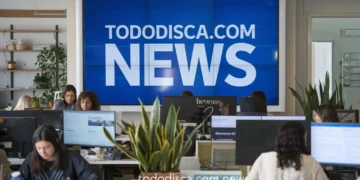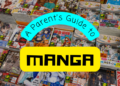In today’s interconnected world, understanding your IP address is crucial for maintaining online security and privacy. But what exactly is an IP address, and why does it matter? This blog post will demystify the concept of IP addresses, explain their importance, and provide practical tips for securing your digital identity.
What is an IP Address?
An Internet Protocol (IP) address is a unique string of numbers separated by periods or colons that identifies each computer using the Internet Protocol to communicate over a network. Think of it as your device’s digital address, allowing it to send and receive data online.
In simple terms, an IP address acts like a home address for your computer. Just as mail gets delivered to your home, data packets get delivered to your device using its IP address.
How Does an IP Address Work?
Every time you go online, your IP address becomes a part of the process. When you type a URL into your browser, your device sends a request to the server hosting that website. The server then sends back the required web page to your device’s IP address.
There are two types of IP addresses used in networks today:
- IPv4 (Internet Protocol version 4)
- IPv6 (Internet Protocol version 6)
IPv4 addresses are the most common and consist of four sets of numbers ranging from 0 to 255, separated by periods (e.g., 192.168.1.1). Due to the increasing number of internet users, IPv6 was introduced to provide a larger pool of IP addresses. IPv6 addresses use a combination of numbers and letters, separated by colons (e.g., 2001:0db8:85a3:0000:0000:8a2e:0370:7334).
The Importance of IP Addresses in Online Security and Privacy
Your IP address is more than just a string of numbers; it plays a significant role in your online security and privacy. Here’s why:
Identifying Users and Devices
IP addresses help websites and services identify users and devices. This identification allows websites to deliver personalized content, track user behavior, and ensure security measures are in place.
Geolocation Tracking
IP addresses can reveal your geographic location. While not pinpoint accurate, this information can be used by websites to tailor content based on your location, like language or regional settings. However, this also means your location data can be accessed by others, posing privacy concerns.
Cybersecurity Measures
Understanding and managing your IP address is a critical step in securing your online activities. Unsecured IP addresses can be targeted by hackers for various cyberattacks, such as Distributed Denial of Service (DDoS) attacks, which can cripple your internet connectivity.
Common Misconceptions About IP Addresses
There are several myths surrounding IP addresses that often lead to confusion. Let’s debunk some common misconceptions:
“My IP Address is Completely Private”
While your IP address is not broadcasted openly, it’s not entirely private either. Websites, ISPs, and even some applications can see your IP address.
“IP Addresses are Static and Never Change”
Many people believe that once an IP address is assigned, it never changes. In fact, most IP addresses assigned by ISPs are dynamic and can change periodically.
“IP Addresses Reveal Personal Information”
Although IP addresses can indicate your geographic location, they don’t reveal personal information like your name or home address. However, combining IP data with other information can lead to potential privacy issues.
Static vs. Dynamic IP Addresses
Understanding the difference between static and dynamic IP addresses is essential for managing your online presence effectively.
Static IP Addresses
A static IP address remains constant and does not change over time. They are often used by businesses requiring a consistent address for servers, email, or hosting websites. Static IPs are reliable but can be more susceptible to security threats since they are easier to target.
Dynamic IP Addresses
Dynamic IP addresses are assigned by your ISP and can change periodically. They are typically used for home internet connections. Dynamic IPs offer flexibility and enhanced security since they change regularly, making it harder for attackers to target specific addresses.
Use Cases
- Static IP: Ideal for servers, web hosting, and VoIP services.
- Dynamic IP: Suitable for everyday internet browsing and home networks.
How to Find Your IP Address
Knowing how to find your IP address is crucial for troubleshooting network issues and enhancing your online security. Here’s how you can do it:
Using Command Prompt or Terminal
For Windows:
- Open Command Prompt.
- Type `ipconfig` and press Enter.
- Look for the “IPv4 Address” under your active network connection.
For Mac:
- Open Terminal.
- Type `ifconfig` and press Enter.
- Look for the “inet” entry under your active network connection.
Through Your Router
Accessing your router settings can also reveal your IP address:
- Open a web browser and enter your router’s IP address (commonly 192.168.1.1 or 192.168.0.1).
- Log in with your router credentials.
- Navigate to the status or network settings to find your IP address.
Online Tools
Several online tools can display your public IP address instantly. Simply search for “What is my IP” on your preferred search engine.
Practical Tips for Securing Your IP Address
Maintaining the security of your IP address is essential for protecting your digital identity. Here are some practical tips:
Use a VPN
A Virtual Private Network (VPN) masks your IP address by routing your internet connection through a secure server. This not only hides your IP but also encrypts your data, offering enhanced privacy and security.
Regularly Update Your Router Firmware
Keeping your router firmware up to date ensures you have the latest security patches and features, reducing vulnerabilities.
Implement a Firewall
A firewall can help protect your network by filtering incoming and outgoing traffic based on predetermined security rules. It acts as a barrier between your internal network and external threats.
Looking Ahead: The Future of IP Addresses
The world of IP addresses is continually evolving, with new technologies and standards emerging. Here’s a look at what the future holds:
IPv6 Adoption
As the number of internet-connected devices grows, the transition from IPv4 to IPv6 is accelerating. IPv6 offers a virtually limitless pool of IP addresses, ensuring scalability for future technologies.
Enhanced Security Features
Future IP address standards are likely to incorporate advanced security features to combat evolving cyber threats. This includes built-in encryption and authentication mechanisms.
Integration with IoT
The Internet of Things (IoT) is expanding rapidly, and IP addresses will play a crucial role in connecting and managing these devices. Ensuring secure and efficient IP address allocation will be key to the success of IoT networks.
Conclusion
Understanding your IP address and its significance is fundamental in today’s digital age. From securing your online activities to enhancing your privacy, being knowledgeable about IP addresses empowers you to take control of your digital identity.